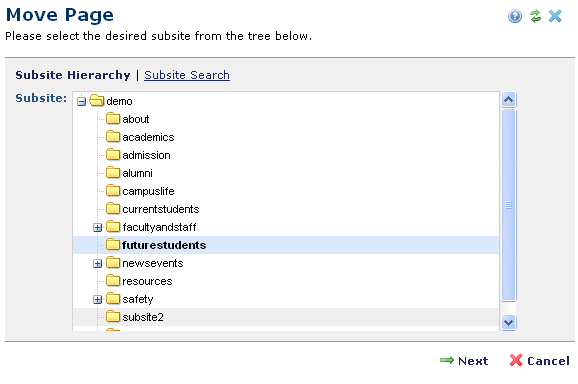
Use this dialog to migrate pages from one location to another within your site. You can move a single page or multiple pages at once. To move pages in CommonSpot, you must have Page Creation rights for both source and destination subsites. Move Page only displays subsites for which you have rights.
In the Move Page dialog, indicate the target for the new pages by selecting the destination subsite from the list displayed. Your selection is highlighted.
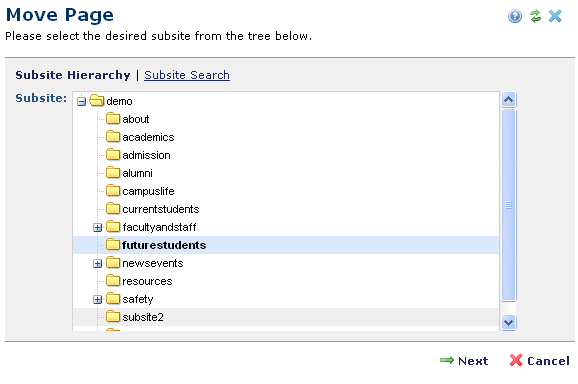
Click Next.
CommonSpot displays Move Conflicts and Warnings to alert you to any possible issues. Correct any problems and revise your selection, as necessary, then continue to move the selected pages to the location you specify here.
CommonSpot automatically updates all links. If automatic redirection is enabled for your site, CommonSpot also creates permanent redirect records for old and new URLs. You can view, modify, and delete these records, or manually create new records. See Manage URL Redirects for more information.
Related Links
You can download PDF versions of the Content Contributor's, Administrator's, and Elements Reference documents from the support section of paperthin.com (requires login).
For technical support: