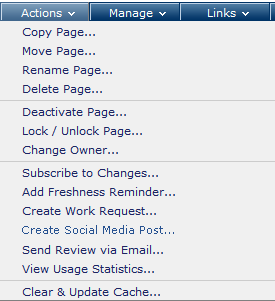
Use the Actions menu to copy, rename, and move pages and to change page state and interactivity settings.
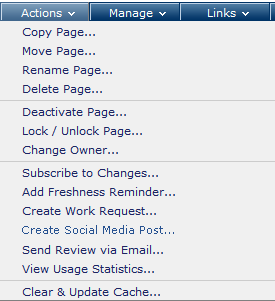
This menu displays the following options
Copy Page – Duplicate the current page.
Move Page – Displays options for relocating the current page.
Rename Page – Allows for the current page to be renamed.
Delete Page – Allows contributors with Admin rights to delete the page.
Deactivate Page – Makes the current page unavailable for CommonSpot functions.
Lock Page – Exclude other users from updating the current page.
Change Owner – Define a new owner for the current page.
Subscribe to Changes – Choose to view updates to the current page via email subscription or My Notifications.
Add Freshness Reminder – Ticklers for content updates.
Create Work Request – Allows the current user to submit a work request for the current page.
Create Social Media Post – Displays if the current user has permission to post to social media channels. Allows posting to a social media site from the current page.
Send Review via Email - Allows contributors to share current and pending pages with non-contributors by sending them through e-mail as HTML attachments.
View Usage Statistics – Review activity for selected pages.
Clear & Update Cache – Clears cache and reloads the current page.
Related Links
You can download PDF versions of the Content Contributor's, Administrator's, and Elements Reference documents from the support section of paperthin.com (requires login).
For technical support: