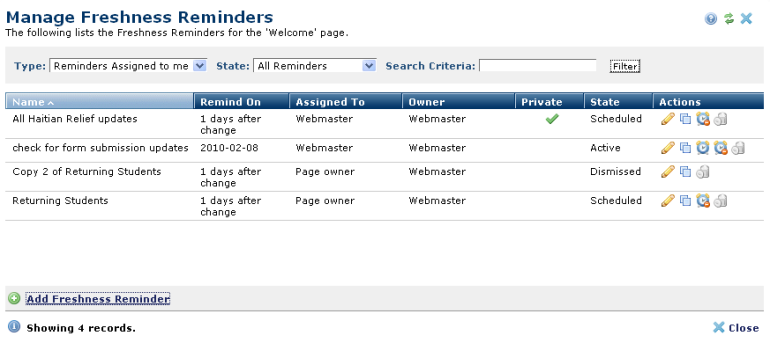
Content Freshness Reminders display in My CommonSpot as “ticklers” for content requiring maintenance. Use Freshness Reminders in combination with CommonSpot’s content expiration features to monitor and maintain content currency.
Access this dialog by clicking Freshness Reminders from the Manage menu in author mode to view, edit, or delete Freshness Reminders at your site.
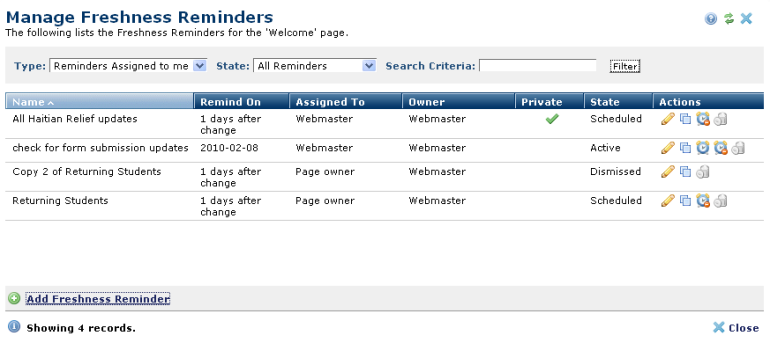
Filter using the Type or State dropdown. The example above uses no filter to display all available reminder types and states. The second reminder in the table, check for form submission updates, is based on a specific date. All others are change-triggered. Click to sort by column head. A checkmark in the Private column indicates a reminder visible to the owner only.
State is Active for freshness reminders that currently require attention, as shown above for check for form submission updates.
State is Scheduled for currently assigned freshness reminders, as shown above for All Haitian Relief updates.
State is Dismissed for freshness reminders reviewed and permanently ignored, as shown above for Copy 2 of Returning Students.
Click the snooze icon  to temporarily ignore a reminder. State remains scheduled and the dismiss option remains available.
to temporarily ignore a reminder. State remains scheduled and the dismiss option remains available.
Click the dismiss icon  to permanently ignore a reminder.
to permanently ignore a reminder.
Click the edit icon  to revise reminder name, assignment, schedule, or description.
to revise reminder name, assignment, schedule, or description.
Click the copy icon to duplicate a reminder, as show above for Copy 2 of Returning Students. Use this feature to save time creating frequently used or assigned reminders.
Click the delete icon  to permanently remove a reminder.
to permanently remove a reminder.
Related Links
You can download PDF versions of the Content Contributor's, Administrator's, and Elements Reference documents from the support section of paperthin.com (requires login).
For technical support: