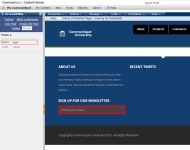
This panel displays when you click the Forms link in the Accessibility left pane to view a report of forms for the current page.
Mouseover to view larger
The Forms view displays all forms, form fields, and field labels and highlights common problems, such as missing labels, as shown above.
Click an item to highlight it on the page. Make sure there are meaningful and descriptive labels for all form fields and that they can be understood by assistive devices. Add and edit forms on pages through the Simple Form Element (see the description in the Elements Reference for details). For more information on how forms present to disabled site visitors and best practices, see the "Labeling" section of Developing Accessible Content in CommonSpot in the Administrator's Reference.
Related Links
You can download PDF versions of the Content Contributor's, Administrator's, and Elements Reference documents from the support section of paperthin.com (requires login).
For technical support: