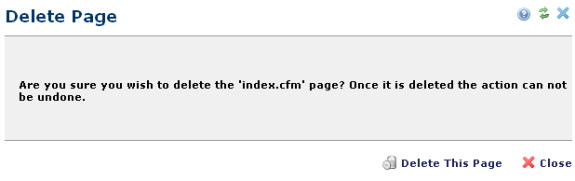
In order to delete a page in CommonSpot, you must have administrative rights for the page. To delete a page, select Delete Page from the Actions menu or from reports and other dialogs with this option.
Then confirm the deletion of the page in the resulting dialog.
Note: Once you delete a page, the action can not be un-done. The page will be permanently removed.
Upon selection, a warning dialog validates the request for page deletion. Clicking Delete This Page completes the page deletion process. Click Close to exit without deleting.
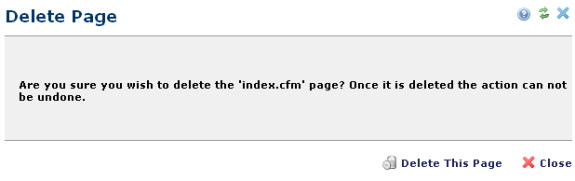
If other pages link to the page selected for deletion, or if there are inheritance or other issues, conflicts and warnings display for those pages. Review these links before deleting the page.
Related Links
You can download PDF versions of the Content Contributor's, Administrator's, and Elements Reference documents from the support section of paperthin.com (requires login).
For technical support: