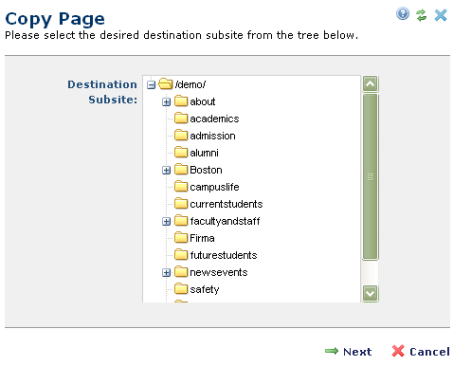
This dialog prompts for the destination subsite when you select Copy Page from the Actions menu for the current page, or when you select Copy for one or more pages in CommonSpot reports, such as My Pages.
To copy or move a page in CommonSpot, you must have Page Creation rights for both the source and destination subsites. This dialog only returns subsites for which you have rights.
When copying from page reports, the destination subsite cannot be the same as the source. CommonSpot reports Copy Conficts and Warnings (see the Administrator's Reference).
When copying a single page through the Actions menu, you can choose the same subsite and change the target name in the Copy Existing Page dialog.
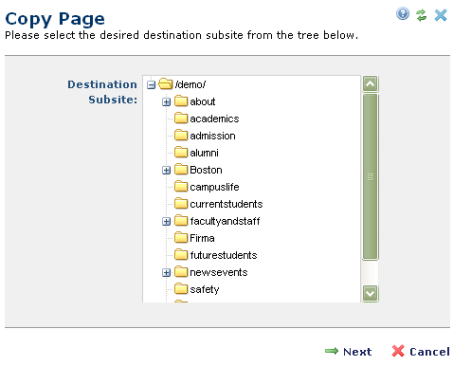
Choose a destination subsite and click Next to complete the copy.
Important Note: Simple Form data contained within a page is not included when a page is copied. Copying a page containing a Simple Form generates a new form of that type. Select an existing simple form to bind a new Simple Form to fields and reproduce formats.
Related Links
You can download PDF versions of the Content Contributor's, Administrator's, and Elements Reference documents from the support section of paperthin.com (requires login).
For technical support: