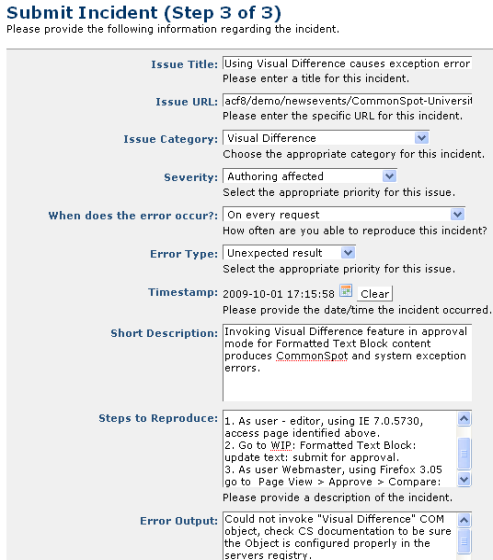
Use this dialog to provide as much detail as possible, as shown below, to assist the PaperThin team in troubleshooting your issue. You do not need to provide complete information for Enhancement requests.
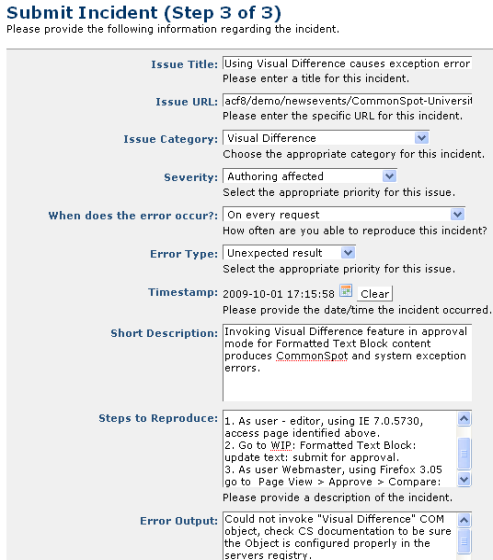
This dialog contains the following fields:
Completing all required fields and clicking Save automatically generates an incident tracking number and submits incident information to PaperThin.
Please note this tracking number for future reference. You can track issue progress via the on-line Incident Tracking System on the PaperThin Support site. Successfully connecting with the Support site updates information stored for Support Points and incident category.
Related Links
You can download PDF versions of the Content Contributor's, Administrator's, and Elements Reference documents from the support section of paperthin.com (requires login).
For technical support: