
Use this dialog to complete or change custom or native Solr configuration from Server Administration - Configuration - Search Settings or as part of the upgrade or installation process. See "Search Engine API" and the subsection "Extending CommonSpot’s SOLR Implementation" in the CommonSpot Developer's Guide for details on implementing and extending Solr.
If you are using this to complete Solr configuration as part of the install or upgrade process, you will receive a JavaScript alert to rebuild all full-text collections.
Fill in the Solr settings with the values determined in the installation steps, then click Save - CommonSpot is now configured to use the Solr server. This dialog displays the configuration settings entered in the Solr download and installation process described in this KB article (requires login):
http://www.paperthin.com/support/knowledgebase/articles/upgrading-solr.cfm
Note: Changing the search engine configuration requires a full rebuild and reindexing of all full-text collections. Also note that for Shared Database Configurations, Solr must be installed in the same location, using the same port on all servers. You cannot currently share a single Solr instance.

Once you have completed installation and configuration as described in the Support KB article for upgrading to Solr, this dialog displays the following fields:
Click Show Advanced Options to optionally view or change paths for other Solr components.

Custom: Choosing this option displays the following field for specifying the location of the custom search service. See the Developer's Guide for details on how to create a custom interface.
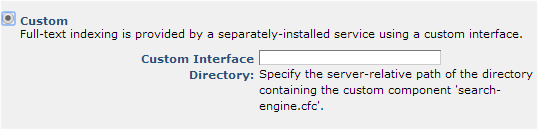
Related Links
You can download PDF versions of the Content Contributor's, Administrator's, and Elements Reference documents from the support section of paperthin.com (requires login).
For technical support: