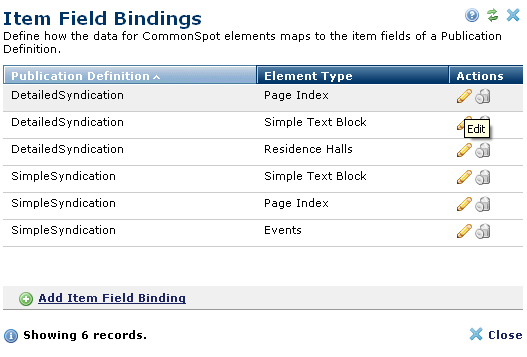
Item Field Bindings are "mappings" between CommonSpot data and Publication Definitions. The bindings define which data from within the CommonSpot Element maps to each Item Field defined by a Publication Definition.
The established Item Field Bindings are listed within the Item Field Bindings section on the XML Publications Page, as shown below.
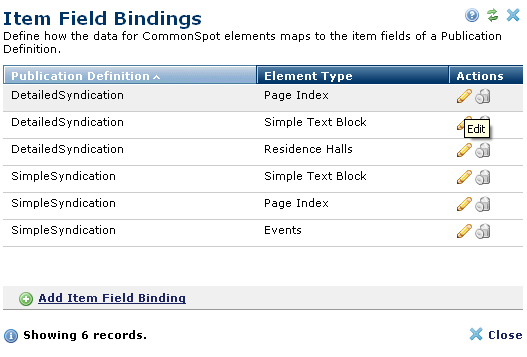
Edit and delete icons are displayed next to each binding in the first column. The second column displays the Publication Definition, the third column displays the CommonSpot Element type.
Out-of-the-box, CommonSpot has defined bindings for two of the three CommonSpot Elements that support XML Publication, the Text Block and the Page Index Elements. For each Element type there are two bindings, one for the Simple Syndication and one for the Detailed Syndication Publication Definition. Since the fields of a Custom Element are unknown, the administrator must create the item bindings manually.
To bind an Element's fields to the Item Fields of a Publication Definition, click Add Item Field Binding. This invokes the Add Item Field Binding Step 1 of 2, the first dialog in a two-step wizard for adding Item Bindings.
Note: To produce XML Publications for Custom Elements, you need to add an Item Field Binding Record.
Related Links
You can download PDF versions of the Content Contributor's, Administrator's, and Elements Reference documents from the support section of paperthin.com (requires login).
For technical support: