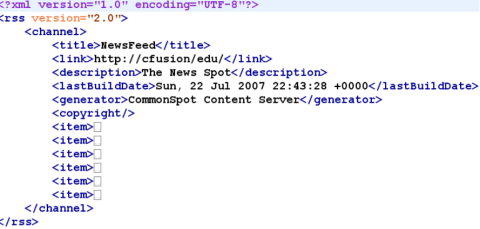
If you look at the structure of an RSS 2.0 feed you can see how the Metadata and Item Fields portion of the Publication Definition are designed to work. The RSS 2.0 specification has a <channel> node made up of "metadata" fields designed to define what the overall RSS feed is about:
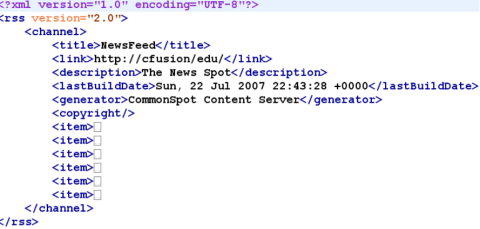
In the above example, notice the <channel> node has several XML Elements like: <title>, <link>, <description>, <lastBuilddate> etc. In the Publication Definition dialog these fields represent the "Metadata" fields.
Note: Both Chrome and Safari require a third-party extension (like xml tree for Chrome) to correctly display XML. If you are using either of these browsers for authoring, download the appropriate extension to view XML for CommonSpot Elements.
In addition to the Metadata fields, a Publication Definition also defines the "Item" fields

Notice how within each <item> node there are several other XML Elements. In this particular example, each <item> node has information regarding a particular CommonSpot page (information such as <title>, <description>, <link>, etc.).
This same Publication Definition can also be used to produce other formats like Atom 1.0. The XML Elements <title>, <link>, <subtitle> etc. are represented "Metadata" fields, and each <entry> node contains the "Item" Fields.

A Publication Definition defines a base XML structure that contains all of the data needed to produce one or more XML formats.
Use the Publication Definitions dialog to create and manage these definitions.
Related Links
You can download PDF versions of the Content Contributor's, Administrator's, and Elements Reference documents from the support section of paperthin.com (requires login).
For technical support: