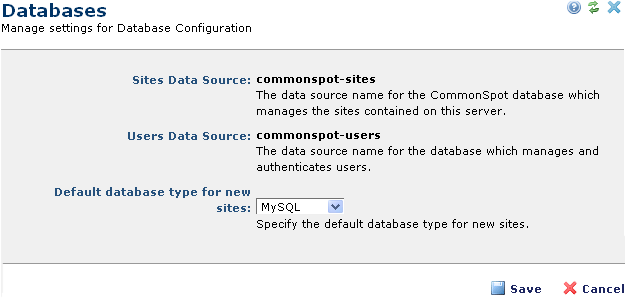
All CommonSpot content, formatting, and security permissions are stored in a set of relational databases created as a prerequisite to CommonSpot installation using your site's database management software. This database set comprises CommonSpot's data sources, the names and locations supplied to ColdFusion for storing and retrieving CommonSpot information. By default, installing CommonSpot Server defines three data sources:
The Databases dialog identifies the CommonSpot data sources defined during installation and gives you options for setting the default database type for new sites. See the Configure Databases section of the CommonSpot Installation Guide
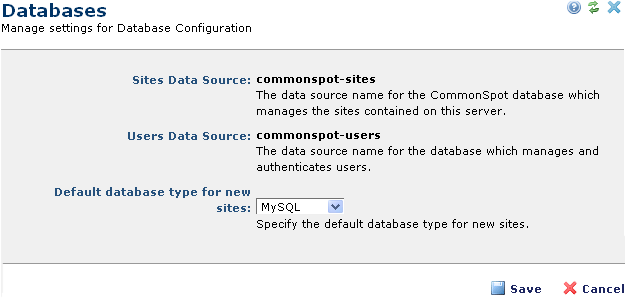
The Databases dialog also displays the Default database type for new sites. This field is required; use it to display or change the default database type for new CommonSpot sites on this server. The default is the type defined at installation. You can reset it to CommonSpot compatible types: SQL Server, MySQL, or Oracle.
Related Links
You can download PDF versions of the Content Contributor's, Administrator's, and Elements Reference documents from the support section of paperthin.com (requires login).
For technical support: