 icon for an individual site from the Sites on this Server section of the Server Administration Main panel.
icon for an individual site from the Sites on this Server section of the Server Administration Main panel.The Confirm Site Deletion dialog displays when you click the delete icon for an individual site from the Sites on this Server section of the Server Administration Main panel.
icon for an individual site from the Sites on this Server section of the Server Administration Main panel.
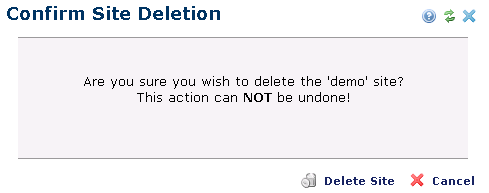
Click Delete Site to delete all site information from the CommonSpot Sites database and CommonSpot directories. This action removes the site from the /web/ directory, but does not delete data from the site-specific database (or the database itself) or information contained within the Railo or ColdFusion Administrator. CommonSpot prompts for these steps once you finish site deletion. Click Cancel to exit without deleting.
Once you confirm deletion, CommonSpot reports progress in the Deleting Site dialog.
Related Links
You can download PDF versions of the Content Contributor's, Administrator's, and Elements Reference documents from the support section of paperthin.com (requires login).
For technical support: