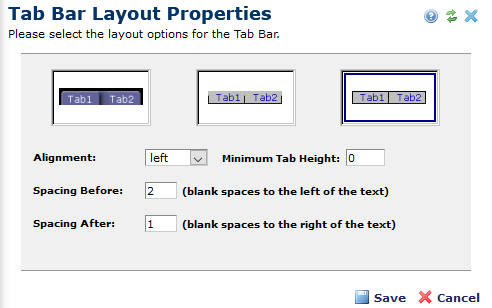
The Tabular Layout Properties dialog lets you define the number of rows and columns as well as attributes of the table and cells.
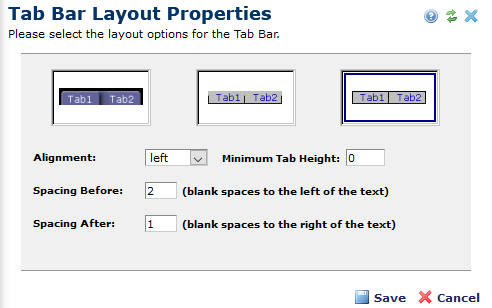
After you save these settings, CommonSpot renders the table on your page.
Size - Select the number of columns and rows for your table.
Layout
Width - Sets the minimum width of the entire table. Enter a value in pixels or percentage of the defined width of the page.Your choices specify how CommonSpot builds this table. It is important to note that any option you choose will become the default setting. You will be able to override these settings at the cell level.
When you again click on the Tablular Element edit icon, a different menu displays:
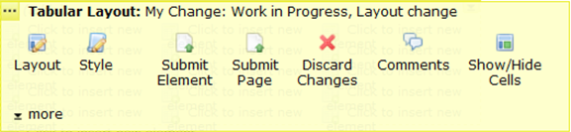
After you select Layout, CommonSpot displays a different Tabular Layout Element Properties dialog.
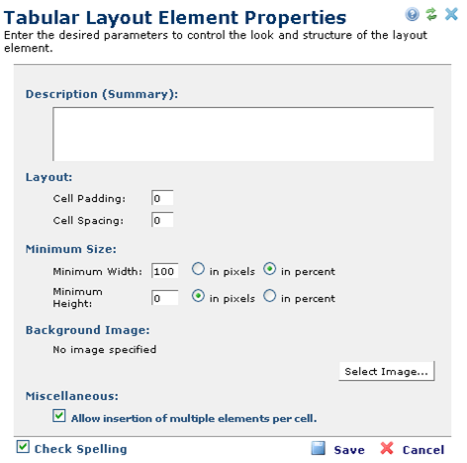
Click Save to return to the table.
Related Links
You can download PDF versions of the Content Contributor's, Administrator's, and Elements Reference documents from the support section of paperthin.com (requires login).
For technical support: