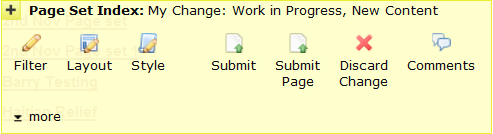
Set Page Set Index properties by selecting Filter from the Element Tool icon.
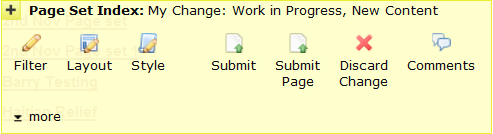
The Page Set Index Properties dialog is similar to the layout dialog used by a Page Index Element. For more information, see Page Index Properties.
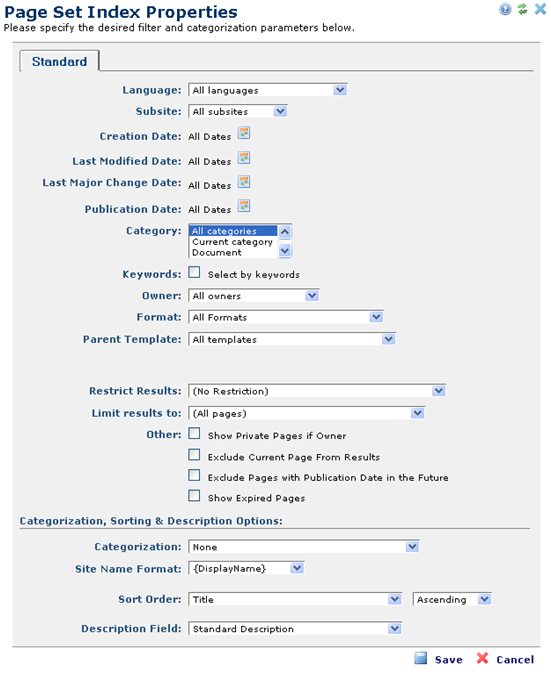
The selections above and in the advanced tab provide powerful flexibility for determining which results to display.
Categorization, Sorting & Description Options
If an option you select means that CommonSpot cannot cache the Page Index Element, CommonSpot displays a warning:
Related Links
You can download PDF versions of the Content Contributor's, Administrator's, and Elements Reference documents from the support section of paperthin.com (requires login).
For technical support: