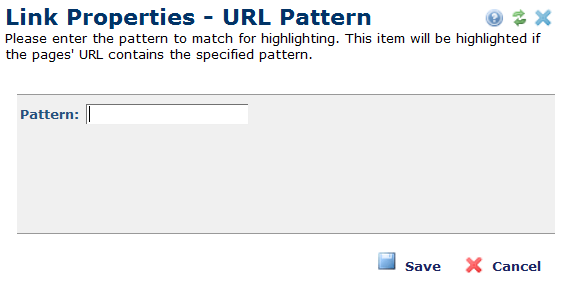
The Link Properties - URL Pattern dialog lets you define the subsites for which CommonSpot highlights an image grid.
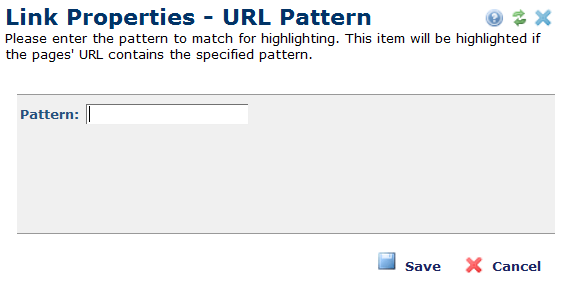
A pattern is a string that CommonSpot looks for within a URL. This string is not a regular expression; it is just text that CommonSpot looks for within the URL. For example, if your site stores job descriptions and sports activities in separate files and your pattern is “admin”, the pattern would match “administrative_assistant.cfm”, “regional_administrator.cfm”, ‘badminton.cfm”, and so on.
You can select more than one item in the list before you click Add or Remove.
After you create a pattern, CommonSpot shows the pattern beneath the Highlight image grid for sites matching a pattern bullet item.
Related Links
You can download PDF versions of the Content Contributor's, Administrator's, and Elements Reference documents from the support section of paperthin.com (requires login).
For technical support: