 icon and selecting Edit Section.
icon and selecting Edit Section. The Edit Section dialog is opened by clicking the ghost text “Click here to define the section header” or “Click here to define the section description”, or by clicking the Multi-section Element tool  icon and selecting Edit Section.
icon and selecting Edit Section.
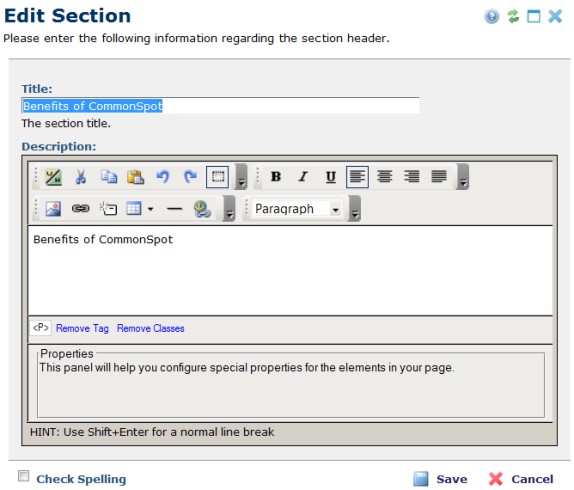
If rich text editing is disabled, the Description field will be a simple text area.
Enter the Title and Description and click Save to return to the page.
Related Links
You can download PDF versions of the Content Contributor's, Administrator's, and Elements Reference documents from the support section of paperthin.com (requires login).
For technical support: