 edit image icon on the Specify Image Grid Items dialog.
edit image icon on the Specify Image Grid Items dialog.The Edit Image Properties dialog appears after you select the  edit image icon on the Specify Image Grid Items dialog.
edit image icon on the Specify Image Grid Items dialog.
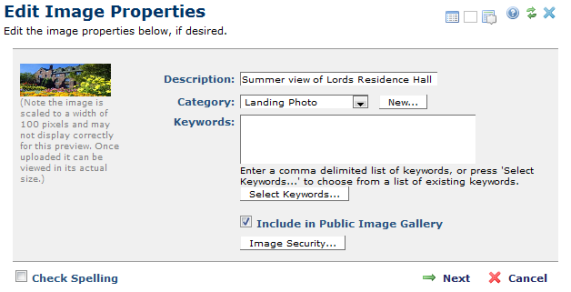
This dialog lets you set:
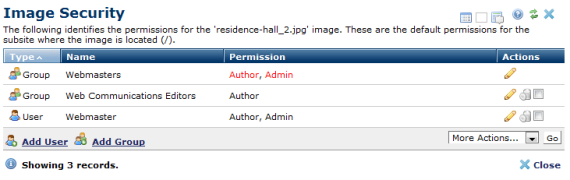
Related Links
You can download PDF versions of the Content Contributor's, Administrator's, and Elements Reference documents from the support section of paperthin.com (requires login).
For technical support: