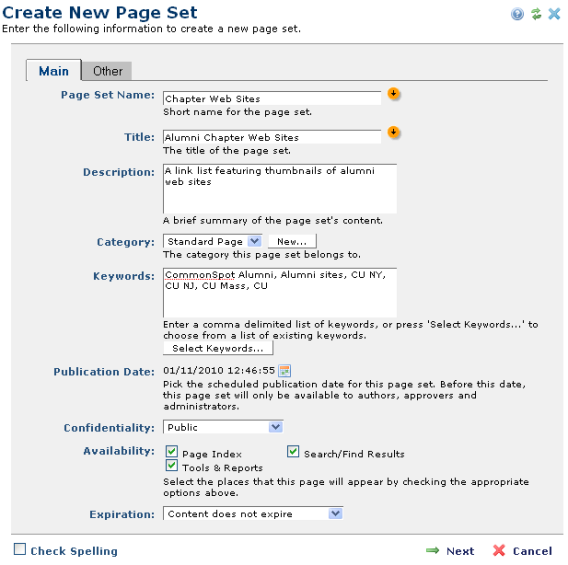
This dialog displays after you specify a subsite location for the new page set in the Create Page Set dialog. Use this to provide standard properties (metadata) for the Page Set, as shown below.
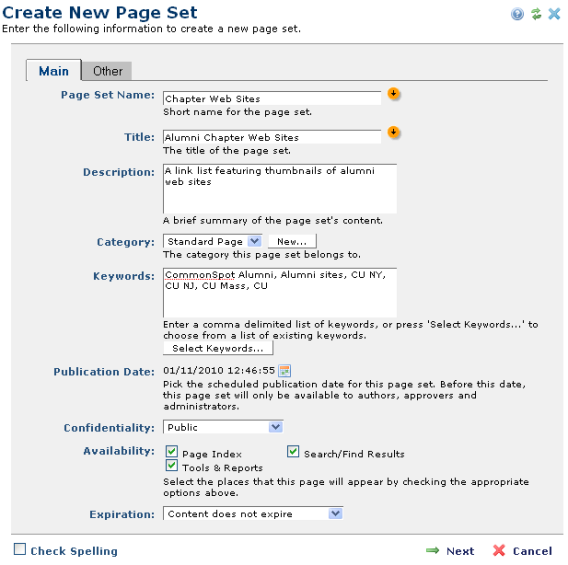
Fields below are similar to standard page metadata.
To see your page sets, select My Page Sets from the My Content menu.
Related Links
You can download PDF versions of the Content Contributor's, Administrator's, and Elements Reference documents from the support section of paperthin.com (requires login).
For technical support: