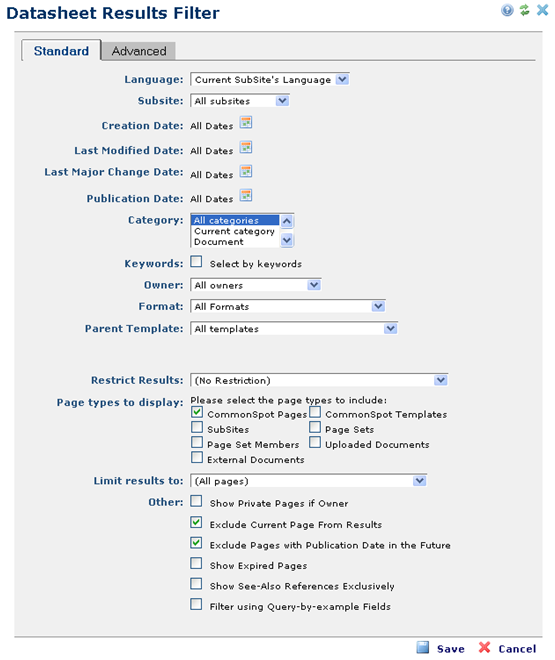
To configure an Element to display QBE results, open the Datasheet Results Filter dialog.
You may use any of the other filtering options to further refine which data records are available for display as results of the QBE query by checking Subset of records and adding additional filtering criteria.
For a Page Results datasheet, check Filter using Query-by-example Fields.
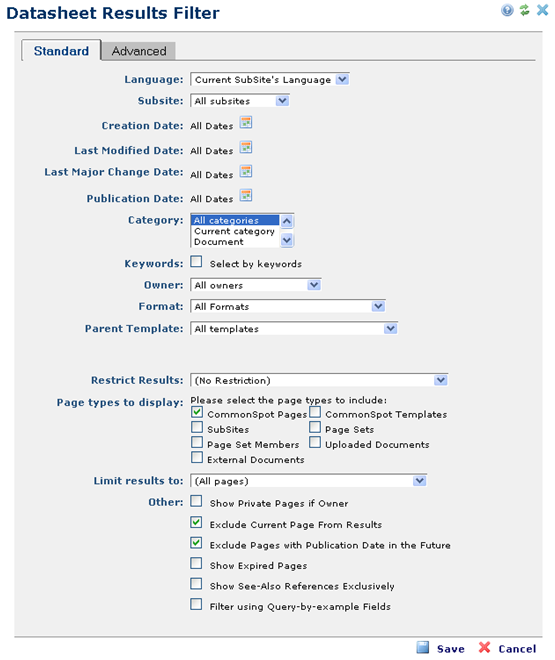
You may also use any of the other filtering options in either the Standard or Advanced tab to further refine which pages are available for display as results of the QBE query.
For more information, see Page Index Properties.
Click Save to save your settings.
Related Links
You can download PDF versions of the Content Contributor's, Administrator's, and Elements Reference documents from the support section of paperthin.com (requires login).
For technical support: