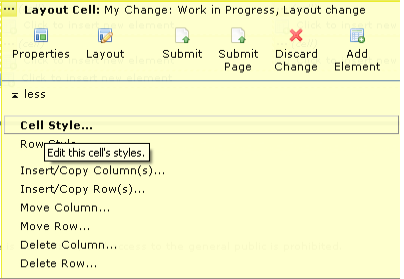
If style sheets are implemented on the current page, another option will appear that allows an author to select a style class to assign to the current cell.
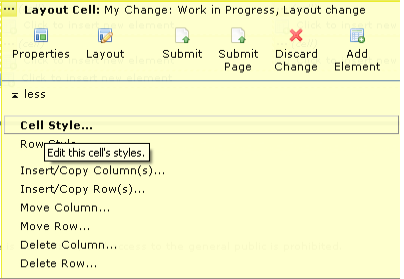
Once selected, a dialog will appear like the one shown below. It will allow the author to select the class name from the list to apply to the <TD> tag for the cell. There are options provides to repeat the <TD> class for all cells in a column or row. The classes available in the dropdown list are defined in the Site Administration section of the Admin module.
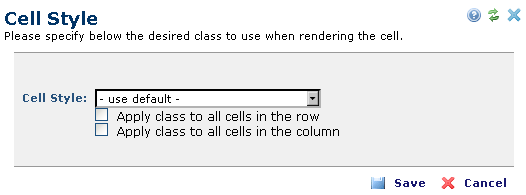
Related Links
You can download PDF versions of the Content Contributor's, Administrator's, and Elements Reference documents from the support section of paperthin.com (requires login).
For technical support: