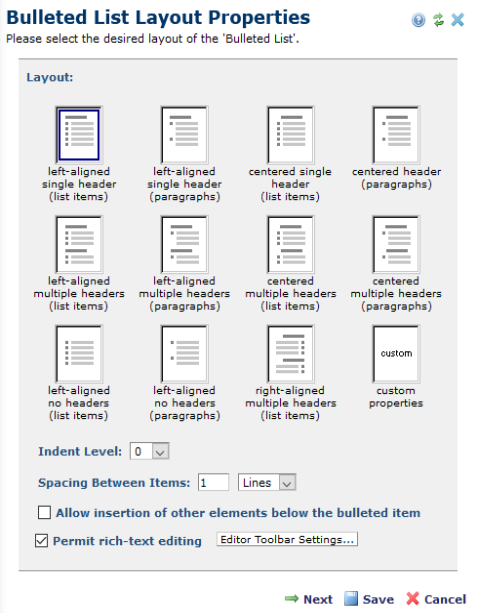
The Bulleted List Layout Properties dialog provides twelve ways of structuring the list. Your choices are aligning the list, defining a single line of text or a paragraph style, and a header style.
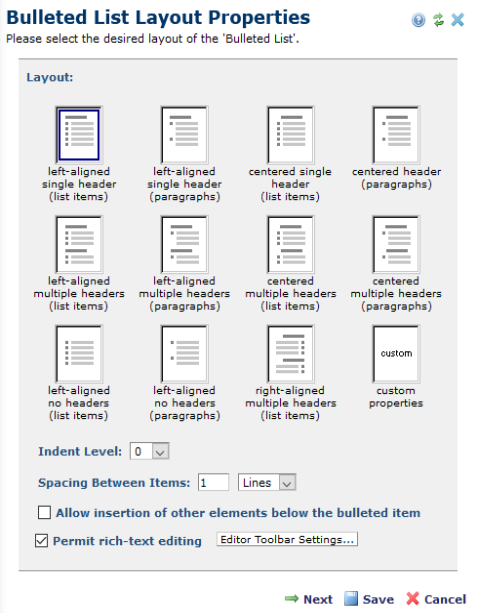
Below are two examples of bulleted list layouts.

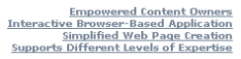
Some of the layout options in the Bulleted List Layout Properties dialog allow multiple headers.
Select an option by clicking on an image.
This dialog also includes the following additional layout settings:


Click Next to define the bullet list’s style.
Click Save to keep your changes or Cancel to exit without saving.
Related Links
You can download PDF versions of the Content Contributor's, Administrator's, and Elements Reference documents from the support section of paperthin.com (requires login).
For technical support: