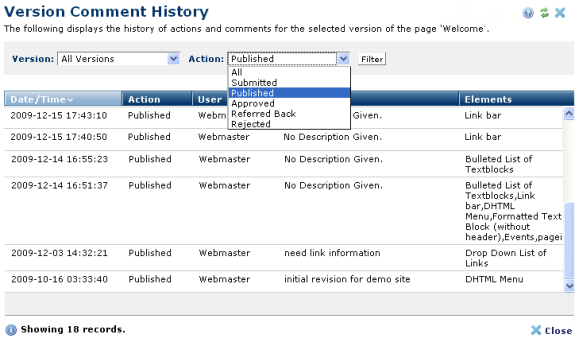
From the Page Versions left panel, click view comment history to review comments at a glance, as well as Elements added or affected by updates, for specific page versions. You can filter by a specific date or all dates or by a specific phase of the publishing process.
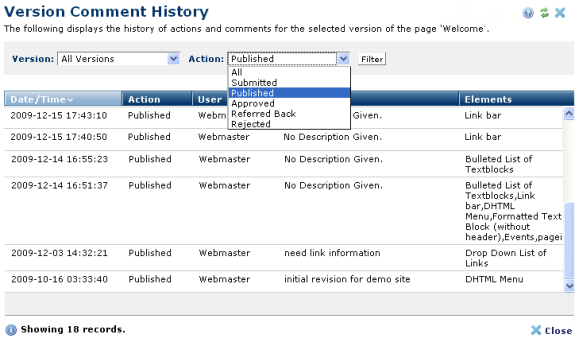
Click the Version dropdown to filter by all versions or by a specific change date.
Pick from the Action dropdown to sort comments by the state associated with the comment, as shown above for the Published state.
Comments display with a Date/Time stamp, the associated publishing Action, the User responsible, comment text, and the Elements commented on. Click to sort by column head.
Related Links
You can download PDF versions of the Content Contributor's, Administrator's, and Elements Reference documents from the support section of paperthin.com (requires login).
For technical support: