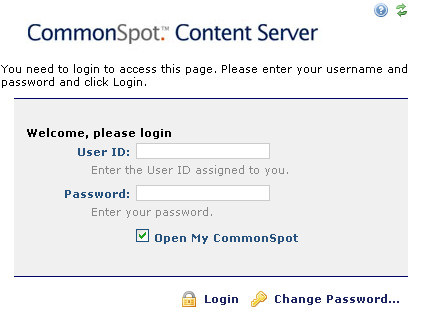
The User Login prompt displays when you click your site's Login link, when you use the CommonSpot login URL, or when you attempt to access other CommonSpot pages that require authentication. Complete the following fields:
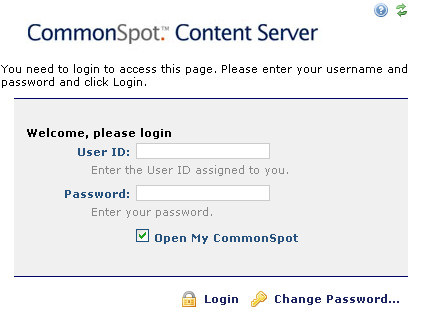
If you're a content contributor, the Open My CommonSpot checkbox displays. Optionally select this option to view your CommonSpot pages, shortcuts, saved searches, and tasks “at a glance” after login. Checking this once automatically enables this option the next time you log in.
If you leave this unchecked, login defaults to the subsite index page or other specific CommonSpot URL entered in the browser.
To change your password, enter your User ID and Password, then click Change Password.
Once you enter your User ID and Password (and optionally check My CommonSpot) click Login to view pages in CommonSpot.
Related Links
You can download PDF versions of the Content Contributor's, Administrator's, and Elements Reference documents from the support section of paperthin.com (requires login).
For technical support: