 and select Upload New Version.
and select Upload New Version.Use this dialog to replace an existing multimedia file. This option is available from My CommonSpot - My Multimedia and other multimedia reports and search results. Click the More Actions icon  and select Upload New Version.
and select Upload New Version.
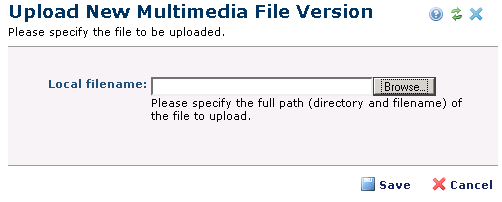
Local Filename: Specify the local path of the new file (for example, e:\our_video_files\newflash.swf) or click the Browse button to locate the file on a local or networked drive.
Click Save to complete the upload or Cancel to exit without saving. Files or playlists are uploaded to the Brightcove, YouTube or local drive serving the file targeted for replacement.
Related Links
You can download PDF versions of the Content Contributor's, Administrator's, and Elements Reference documents from the support section of paperthin.com (requires login).
For technical support: