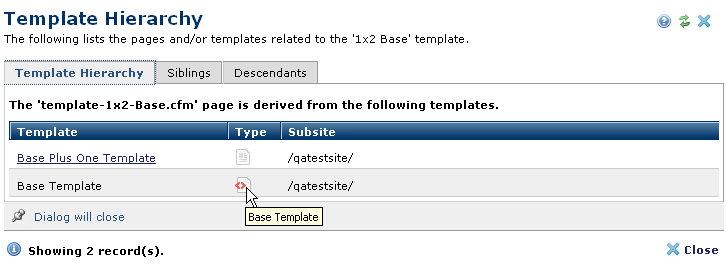
Displays the hierarchy from which the current page (or template) is derived. This feature is useful for determining which pages derive from a given template. Use this dialog to navigate to the "source" template, or to conveniently view siblings and descendants.
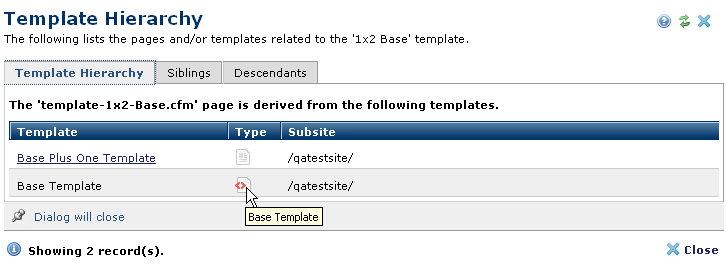
The sample Template Hierarchy dialog above is for a template, derived from the Base Plus One Template, which in turn derives from the Base Template, the lowest level template. The Base Template, identified as shown above, is a ColdFusion CFM module, and not editable from within CommonSpot. Changes to base templates are made using an HTML editor or ColdFusion. All other levels of the hierarchy are editable (with proper permissions) by clicking on the hyperlink.
Any changes made to lower level templates are inherited by higher level templates and by all pages and templates created from them.
The Siblings tab lists all pages at the same level in the hierarchy. These derive from the same parent template. For example, in the above example, all siblings derive from the Base Template.
If the current page is a template, a Descendants tab displays any direct descendant pages or templates. This dialog identifies the base template, as shown above. Base templates are created in code and are typically uneditable.
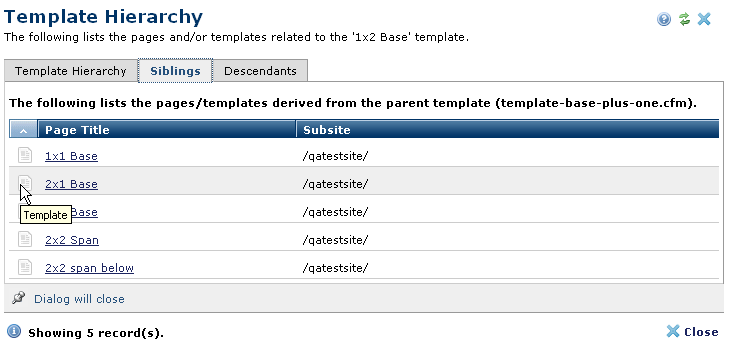
For more information, review "Template Hierarchy" in the Template Developer’s Guide.
Related Links
You can download PDF versions of the Content Contributor's, Administrator's, and Elements Reference documents from the support section of paperthin.com (requires login).
For technical support: