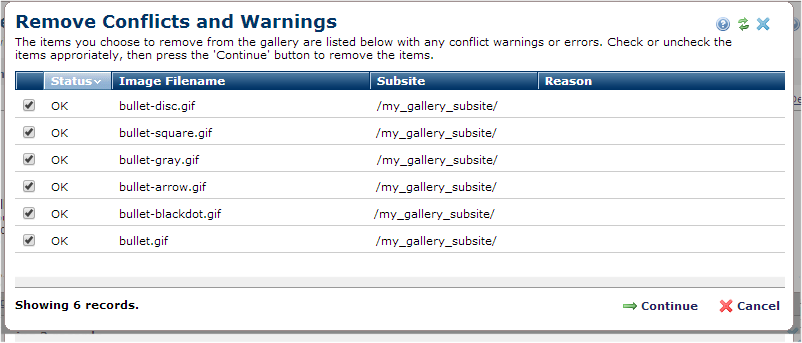
CommonSpot displays a Conflicts and Warnings dialog when you choose to remove images from an image gallery and warns of actions that may produce undesired results. Click to sort by Status and select items. This dialog displays image file name, source subsite, and the reason for any warnings.
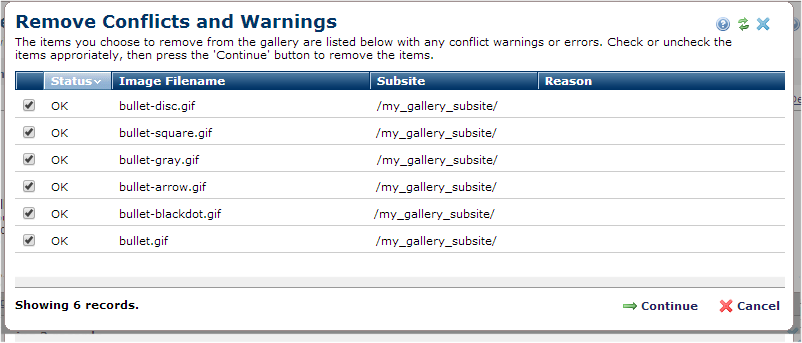
The Status column displays the following options, detailed in the Reason column:
Once you resolve problems, select the files you want to remove and click Continue to complete, or Cancel to exit without completing. The Move Status dialog displays.
Moving items with no serious dependencies displays a confirmation dialog and moves the files to the Private Gallery.
Related Links
You can download PDF versions of the Content Contributor's, Administrator's, and Elements Reference documents from the support section of paperthin.com (requires login).
For technical support: