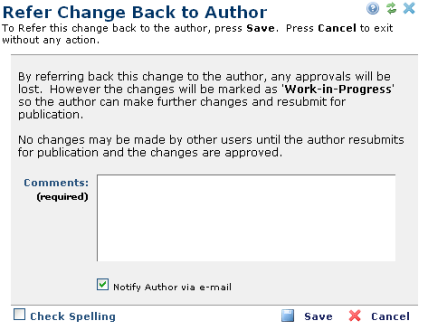
If you want to refer the change back to the author or editor for further revisions, the Refer Back Change to Author dialog appears, warning you that if you refer the change back, all approvals by other approvers will be lost. The Author will have to resubmit any further revisions to all approvers.
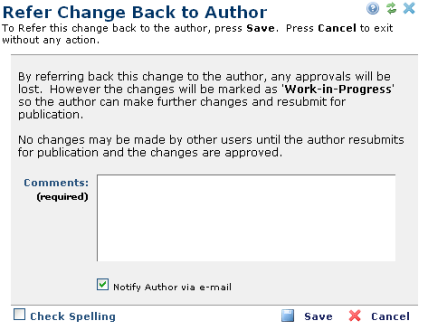
The Refer Change Back to Author dialog provides a comment area where you can explain your objections and suggest improvements. You must enter a comment, which CommonSpot will pass on to the author by e-mail.
Related Links
You can download PDF versions of the Content Contributor's, Administrator's, and Elements Reference documents from the support section of paperthin.com (requires login).
For technical support: