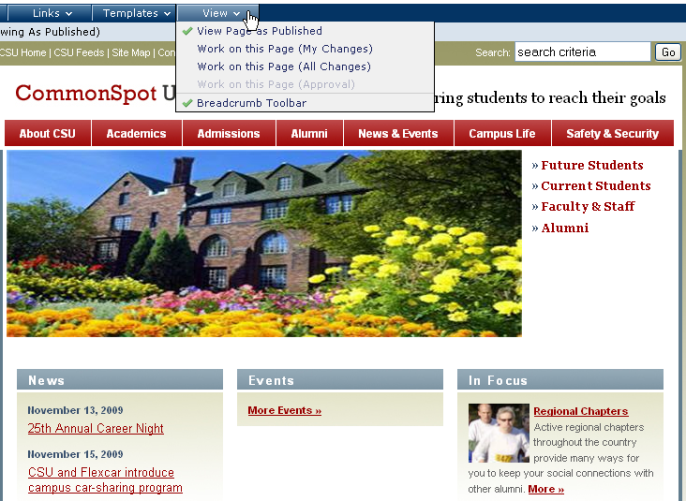
Read Mode displays a CommonSpot page as visitors currently see it.
The CommonSpot menus remain visible, but no Element controls are available. This state is distinct from Preview which enables you to view the most recent version of a page as visitors would see it before actually publishing.
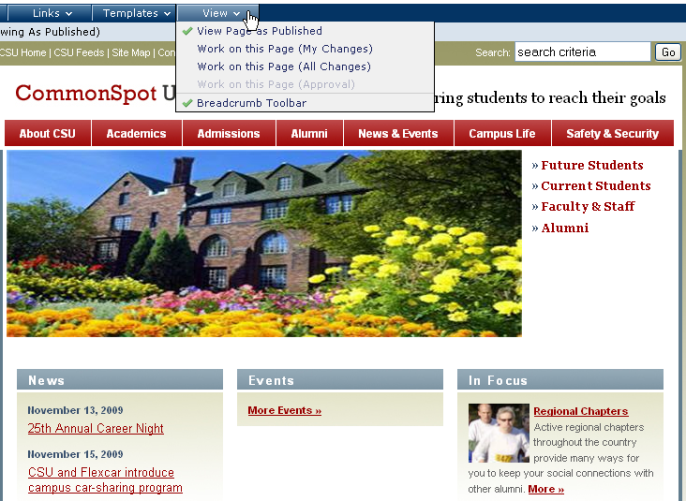
Related Links
You can download PDF versions of the Content Contributor's, Administrator's, and Elements Reference documents from the support section of paperthin.com (requires login).
For technical support: