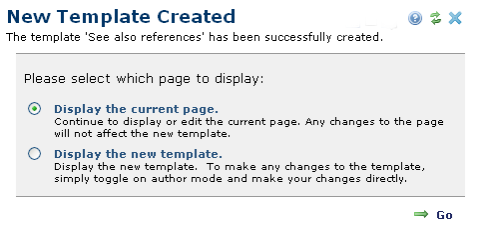
CommonSpot displays this confirmation message when you successfully copy a page as a template. See Copy Current Page as a Template. You have the option of returning to the current page to continue page-level work, or reviewing the new template. Pick the appropriate option and click Go.
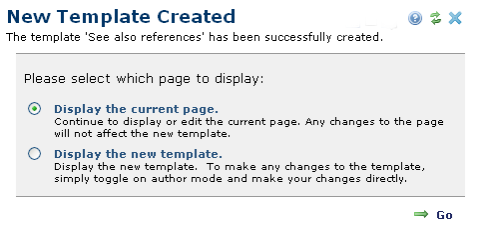
Related Links
You can download PDF versions of the Content Contributor's, Administrator's, and Elements Reference documents from the support section of paperthin.com (requires login).
For technical support: