 icon and select Name from the dropdown menu.
icon and select Name from the dropdown menu.
The Bookmark feature in the Insert Link dialog allows you to create a hyperlink to a specific Element on a CommonSpot page. When a user clicks a bookmark link, the browser window scrolls as needed to bring the target Element into view. You can insert a jump link to an Element on the current page or on another page. This feature works like an anchor tag, moving the focus to that section of the page.
To enable creation of a jump link, you must first provide a name for the target Element. In Author mode, click the Element Tool  icon and select Name from the dropdown menu.
icon and select Name from the dropdown menu.
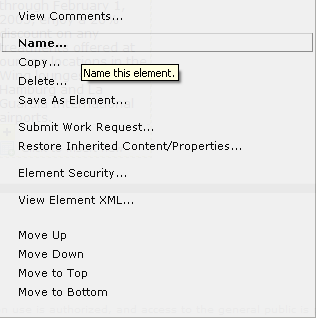
The Name Element dialog displays.Enter a unique name without spaces or special characters. Elements on the same page must have unique names.
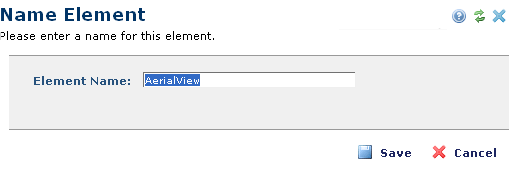
Click Save to keep your changes, or Cancel to exit without changing. Once you name the Element, it displays as an option in Insert Link.
Related Links
You can download PDF versions of the Content Contributor's, Administrator's, and Elements Reference documents from the support section of paperthin.com (requires login).
For technical support: