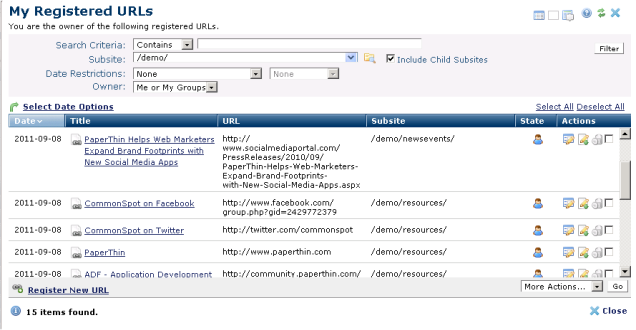
Use this dialog to view, copy, move, delete, or register new URLs that you control.
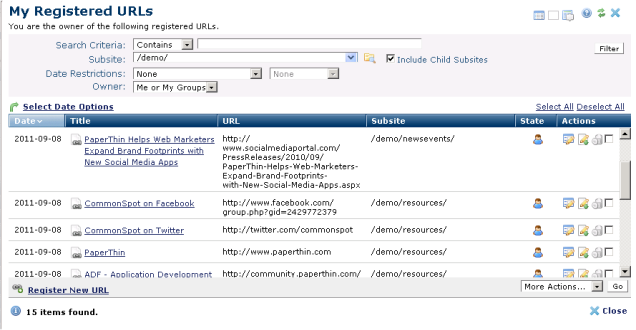
Click a link in the Page Title column, or mouseover to view the page window icon and conveniently launch the page in a separate window:

You can set search criteria to filter results - results include some or all of these options:
To view items for which you are the owner, set filtering and ordering criteria, including which subsite levels to include and date restrictions.The defaults for these options are set through Site Administration - Properties and Settings - Report Settings. See Report Settings in the Administrator's Reference.
You can filter using these options. Click Filter to apply and display items that meet your criteria.
 . Optionally check Include Child Subsites to search the selected subsite and all the subsites it contains. Leave this unchecked to search the selected subsite only.
. Optionally check Include Child Subsites to search the selected subsite and all the subsites it contains. Leave this unchecked to search the selected subsite only.Once you set a date restriction, you can further refine your search with options in the second date field. Picking a date restriction for past events displays past options only. Optionally pick one of the time periods below:
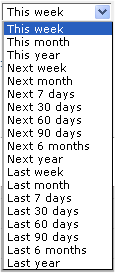
Owner - Select from the dropdown:
Use  Select Date Options to set the date that displays in the Date column. (Use the Date Restrictions search criteria to constrain results by specific dates.) Pick from the dropdown. A green checkmark
Select Date Options to set the date that displays in the Date column. (Use the Date Restrictions search criteria to constrain results by specific dates.) Pick from the dropdown. A green checkmark  indicates the current filter. Optionally choose from the following:
indicates the current filter. Optionally choose from the following:
Click to sort by column head.
Click an item in the Title column to display that page in the main browser window, for quick review.
The URL column displays the fully qualified address.
The Subsite column displays the location using this URL.
The State column includes user  or group
or group  ownership status. Mouseover to view owner details.
ownership status. Mouseover to view owner details.
The Actions column displays the following.
Click the Metadata & Security icon ![]() to pick from the following options
to pick from the following options
Click the More Actions icon  for the following options.
for the following options.
Remove individual items by clicking the associated delete icon  , or select multiple items, click Delete Selected from the More Actions dropdown, then click Go. CommonSpot confirms deletion to enable you to manage any links to this file. You can optionally Select/Deselect all.
, or select multiple items, click Delete Selected from the More Actions dropdown, then click Go. CommonSpot confirms deletion to enable you to manage any links to this file. You can optionally Select/Deselect all.
Click Register New URL to create a new CommonSpot-managed link. Note that CommonSpot does not accept URLs of the form file:///c:/file_name as this form presents a security vulnerability.
Related Links
You can download PDF versions of the Content Contributor's, Administrator's, and Elements Reference documents from the support section of paperthin.com (requires login).
For technical support: