 display in My CommonSpot.
display in My CommonSpot.Use CommonSpot shortcuts to create quick access to locations for commonly inserted pages, registered URLs, image files, uploaded documents, or Global Custom Element data, as shown below. Shortcuts are helpful for saving keystrokes for repetitive tasks, such as saving multiple images to or inserting multiple images from the same directory. Shortcuts designated as favorites  display in My CommonSpot.
display in My CommonSpot.
Click the Customize link at the top of the Shortcuts section in the My CommonSpot view to change the number or type of Shortcuts displayed there.
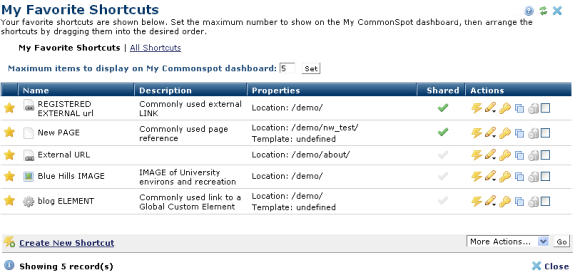
You can toggle between viewing the favorites that display in My CommonSpot and viewing all of your shortcuts.
Click the star icon  in the first column of the shortcut table to toggle Favorite/Non-favorite status and to set position within favorites within My CommonSpot.
in the first column of the shortcut table to toggle Favorite/Non-favorite status and to set position within favorites within My CommonSpot.
Click the run icon  in the Actions column of the shortcut table to navigate to the shortcut location.
in the Actions column of the shortcut table to navigate to the shortcut location.
Click the edit icon  and select Edit to view or change Name or Description information for an existing shortcut, or click Change Owner to reassign rights.
and select Edit to view or change Name or Description information for an existing shortcut, or click Change Owner to reassign rights.
Click the Security icon  to display the Shortcut Security dialog for sharing shortcuts with groups or users at your site. Enabling multi-user access sets status to Shared
to display the Shortcut Security dialog for sharing shortcuts with groups or users at your site. Enabling multi-user access sets status to Shared  .
.
See All Shortcuts for more information.
Related Links
You can download PDF versions of the Content Contributor's, Administrator's, and Elements Reference documents from the support section of paperthin.com (requires login).
For technical support: