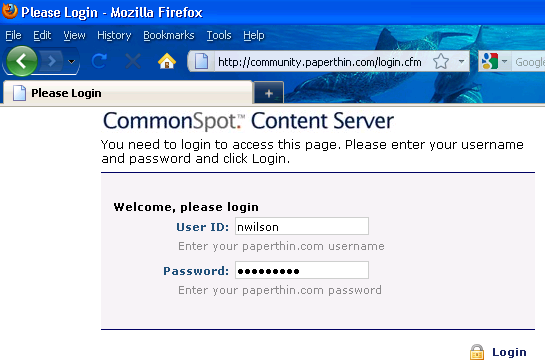
If login indicators are hidden from anonymous users, which is typical for Internet or extranet sites, you will need to use the CommonSpot login URL for authentication. Within each site or subsite's root directory the ColdFusion module login.cfm enables secure log in. Enter /login.cfm in the browser's address bar to display the CommonSpot login prompt for a site or subsite, as shown below, .
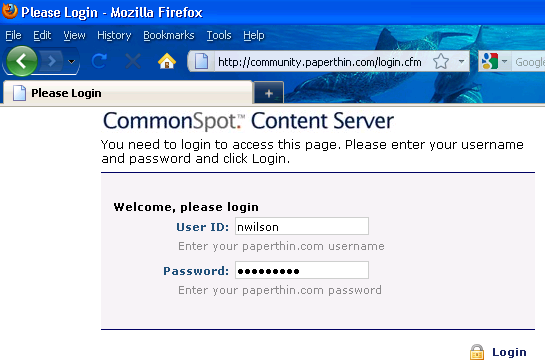
Note that the Open My CommonSpot option does not display for the public community site in the example above. This option only appears for users defined as CommonSpot contributors.
Related Links
You can download PDF versions of the Content Contributor's, Administrator's, and Elements Reference documents from the support section of paperthin.com (requires login).
For technical support: