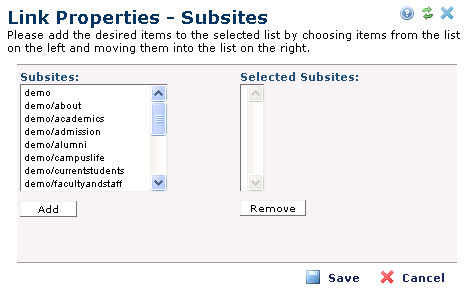
This dialog is accessed from the Link Properties dialog by selecting the “Highlight image grid for specified subsites” option and clicking the “Choose Sites…” button.
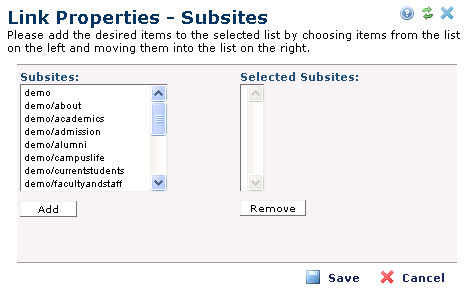
The Selected Sites control on the right side of the dialog contains a list of the currently selected sites. To add one or more sites, select the sites in the Sites control and click the “Add” button. To remove one or more sites, select the sites in the Selected Sites control and click the “Remove” button.
Click the ‘OK’ button to save the selected sites and return to the Link Properties dialog.
Related Links
You can download PDF versions of the Content Contributor's, Administrator's, and Elements Reference documents from the support section of paperthin.com (requires login).
For technical support: