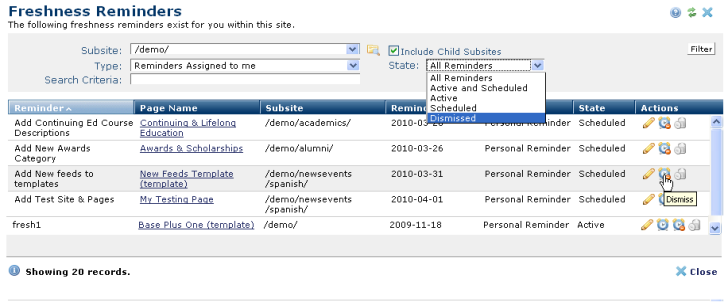
Displays a personalized view of your current freshness reminders. Access this dialog from My CommonSpot. Click Freshness Reminders. See Contributors Reference and related content for details on managing your freshness reminders.
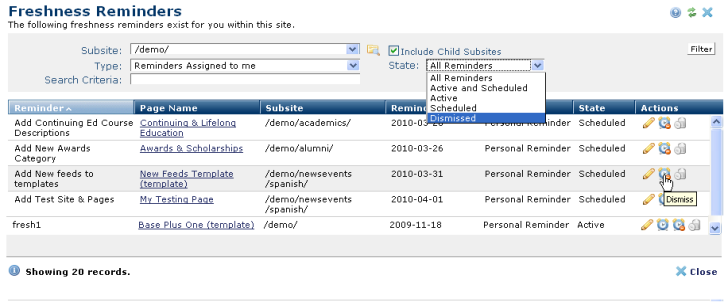
To view your reminders, set filtering and ordering criteria, including which subsite levels to include and state. You can filter using these options.
Subsite - Select from the dropdown, or click the subsite search icon  . Optionally check Include Child Subsites to search from the selected subsite and all the subsites it contains. Leave this unchecked to search the selected subsite only.
. Optionally check Include Child Subsites to search from the selected subsite and all the subsites it contains. Leave this unchecked to search the selected subsite only.
Type - Sorty by reminders created by or assigned to you.
Search Criteria - Optionally enter a text field to locate a specific reminder. Leave blank to include all.
Click the State dropdown to filterby the options shown above.
Click Filter to apply and display items that meet your criteria.
Click to sort alphabetically by reminder name, page name, subsite location , reminder type or state, or sort by ascending or descending reminder date.
The From/To column identifies personal reminders (as shown above) or the name of the person you assigned the reminder to.
The Actions column displays the following options:
Click the edit icon  to revise reminder name, assignment, schedule, or description.
to revise reminder name, assignment, schedule, or description.
Click the snooze  icon to temporarily ignore a reminder. State remains Scheduled and the dismiss option remains available.
icon to temporarily ignore a reminder. State remains Scheduled and the dismiss option remains available.
Click the dismiss icon  to permanently ignore a reminder. State changes to Dismissed.
to permanently ignore a reminder. State changes to Dismissed.
Remove individual reminders by clicking the associated delete icon  , or select multiple items, click Delete Selected from the More Actions dropdown, then click Go.to permanently remove a reminder.
, or select multiple items, click Delete Selected from the More Actions dropdown, then click Go.to permanently remove a reminder.
Click Add Freshness Reminder to create a new shared or private reminder.
Related Links
You can download PDF versions of the Content Contributor's, Administrator's, and Elements Reference documents from the support section of paperthin.com (requires login).
For technical support: