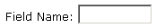
Floating point, or decimal, number fields are rendered as simple text fields:
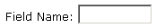
You must enter a valid numeric value. The field may be configured with minimum and/or maximum allowed values.
The field may also be configured with a specific ‘precision’, which determines the number of digits to the right of the decimal point. Entered values will be converted to the specified precision by either trimming extra digits or adding ‘0’.
If an invalid number is entered, the following message is shown when the form is submitted:
The message will indicate the minimum value, maximum value, and/or precision, if they have been specified for the field.
Related Links
You can download PDF versions of the Content Contributor's, Administrator's, and Elements Reference documents from the support section of paperthin.com (requires login).
For technical support: