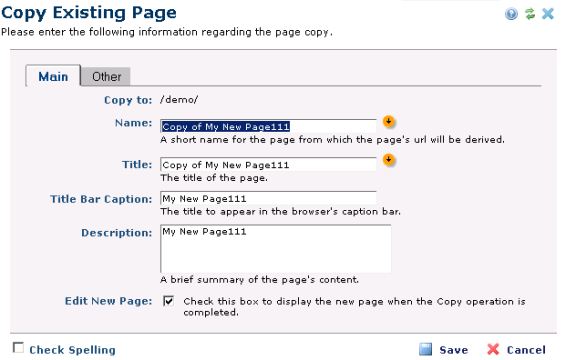
The Copy Existing Page dialog displays after you choose a subsite from the Copy Page dialog accessed from the Actions menu.
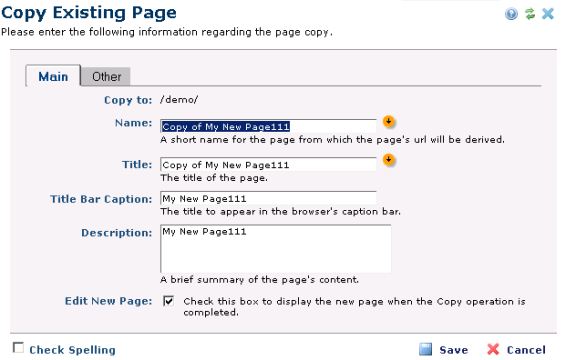
For information on these fields, see Create New Page.
Check the Edit New Page checkbox at the bottom of the dialogue box if you wish to immediately begin editing the page that you have moved/copied.
Related Links
You can download PDF versions of the Content Contributor's, Administrator's, and Elements Reference documents from the support section of paperthin.com (requires login).
For technical support: