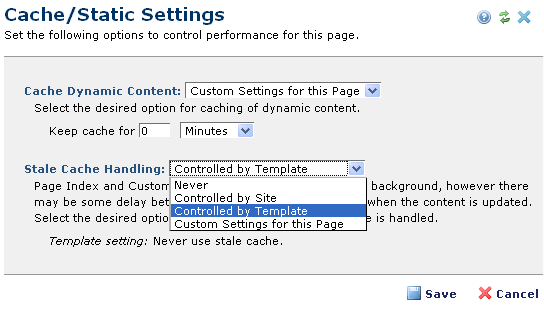
Use this dialog to control how CommonSpot handles dynamic content and “stale” cache for the current page. Sites can gain significant performance improvements by adjusting these settings, particularly when changes are frequent (see Page Performance). Instead of re-fetching or recomputing original data for each request (dynamic state), you can render the page from server-side data stored locally (static state).
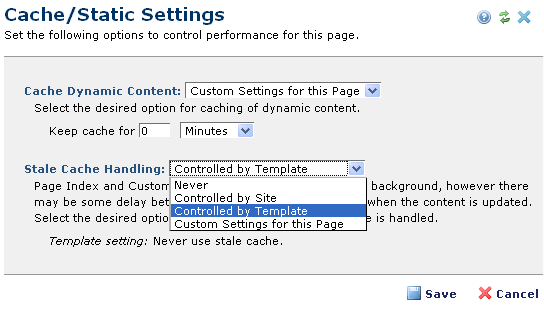
Enabling cache for dynamic content improves performance by eliminating the need for CommonSpot to re-render several types of dynamic content for every request. For example, random content can be cached for 5 minutes, giving most requests the performance benefit of using cached content without losing dynamic appearance.
Use this dialog to define how outdated is “too outdated” for the current page or template. A short limit (5-10 minutes, for example) will ensure that all updates are delivered quickly, but may negate the performance benefit for infrequently viewed pages. A longer limit (1 day, for example) can eliminate most page rendering wait times (especially if a scheduled process rebuilds cache during low-traffic periods), but some content updates won't be immediately available.
For example, instead of regenerating page indexes after every change, which can slow the display of pages, you can opt to regenerate them on an hourly, daily, or weekly basis. CommonSpot gives you flexibility in finding the balance between content freshness and page performance.
Caching options vary based on state, whether the page is cacheable, and whether any global caching defaults are in effect through Site Administration. See Site Administration - Properties/Settings - Cache Properties.
When the page is not cacheable, CommonSpot displays an informational message detailing the reasons content cannot be cached, for example:
These settings and the list of reasons apply to published pages only. They do not display for content that is work in progress. The message in the example below displays for a page that was published and is now inactive.
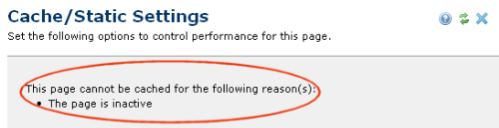
When the page contains non-cacheable elements, CommonSpot displays an informational message detailing the reasons that one or more elements must be dynamically rendered.
Complete the following fields.
Cache Dynamic Content
This setting defines how dynamic elements are handled for the current page. For example, for Page Indexes with caching enabled through Advanced Properties, use these fields to define how long Page Index content is served from cache. (See the Element Reference for details.)
Pick from the dropdown.
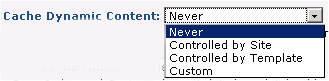
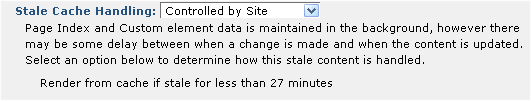
Stale Cache Handling
You can optionally configure CommonSpot to serve recently-expired (“stale”) cache to reduce or eliminate delays in delivering content to site visitors. This feature enables you to set whether and how long to serve stale cache at the site, template, or page level. Administrators configure site-wide settings for handling Stale Cache through Site Admin - Site Properties / Settings - Cache Properties.
Use this option to customize settings at the individual template or page level. Additional options are available for sites with Static Content Generation installed (See "Static Content Generation" in the Administrator's Reference).
Once CommonSpot detects that content stored in cache is stale, cache is for that page is automatically queued for regeneration through a background process that updates all stale content.
Pick from the dropdown to indicate how CommonSpot should handle this page when it detects stale content. Choosing Never generates this page dynamically, rebuilding cache for each page request. CommonSpot always delivers the most current content, even if this means performing time-consuming rendering while site visitors wait.
Choosing any other option serves site visitors stale content, if stale cache exists, and the cache is not older than the time period specified. Visitors may not see the latest content, but page rendering times improve. Updates depend on site-wide, template-level, or custom settings.
CommonSpot minimizes the delivery of outdated content by using a background task to rebuild cache for pages where stale cache has been used.
Related Links
You can download PDF versions of the Content Contributor's, Administrator's, and Elements Reference documents from the support section of paperthin.com (requires login).
For technical support: