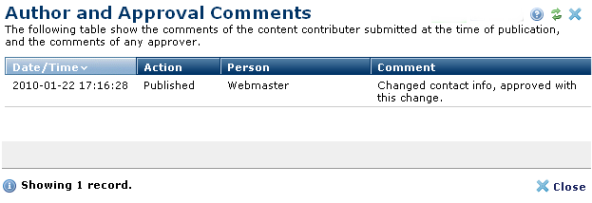
The Author and Approval Comments dialog displays a table for all comments entered during the Page Publication process.
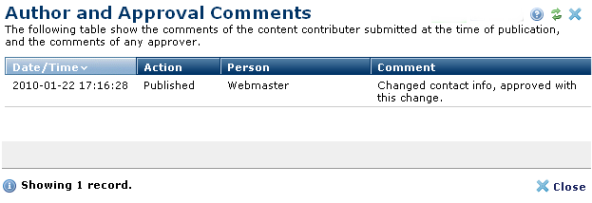
Access this dialog at the page level in approve or edit mode by clicking the Comments option for an element, as shown below. Click the Date/Time column to toggle between latest/earliest comments, or sort by Person or Action. The Action column head represents the stage the comment was entered in the approval process (if configured).
Click Close to return.
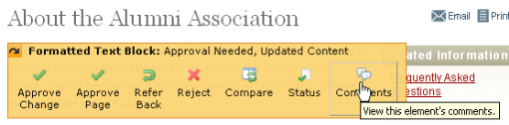
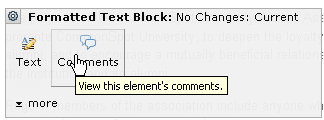
Related Links
You can download PDF versions of the Content Contributor's, Administrator's, and Elements Reference documents from the support section of paperthin.com (requires login).
For technical support: