
If your site licenses CommonSpot Analytics, use this panel to conveniently view visitor statistics for the current page without leaving CommonSpot.
Mouseover to view larger
This release supports both standard and In-Page Google Analytics reporting.
Your site must first be configured for Analytics reporting. Once setup is complete, access this panel from the CommonSpot left pane to view overview statistics. To view more detail for the current page, subsite, or site, use the links at the bottom of the report to conveniently launch complete Google Analytics or In-Page Analytics reports from the dashboard while maintaining your CommonSpot session. In-Page Analytics provides statistics for each link within the current page.
Select a date or a date range, CommonSpot highlights statistics for the current page relative to site averages for the same category for easy comparison.
Mouseover to view larger
Click the View dropdown, or click one of the indicator icons to the right of the dropdown, to filter report information using one of the following options. Mouseover each category to view statistics information as metrics or thumbnail charts. Click the Enlarge icon  for a larger graphical version of Analytics Data.
for a larger graphical version of Analytics Data.
Usage: Displays the following subset of Analytics reports for the current page, as shown above. View Analytics documentation for details.
Visitor Source: Displays referrer information (which sites visitors came from).
Mouseover the summary pie chart for detail. Click the Source link to click through the following referrer details:
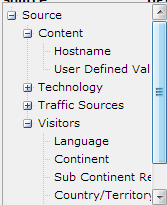
Click the UPV (unique page views) link to graphically display the details described for Usage above.
Page Paths: Displays navigational paths through the site.
Mouseover sections to view a graphical representation of data.
For more information on these functions, review Google Analytics support pages.
Click the Analytics or In-Page links at the bottom to navigate to the Google site for more complete statistics for the current page, site or subsite, all from the dashboard.
Related Links
You can download PDF versions of the Content Contributor's, Administrator's, and Elements Reference documents from the support section of paperthin.com (requires login).
For technical support: