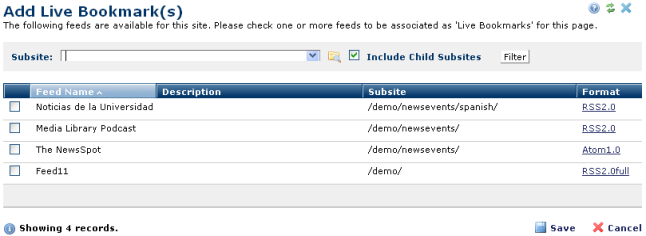
The Add Live Bookmark(s) dialog box lists all feeds available for live bookmarking for this site. Access this dialog from Manage Live Bookmarks to add one or more feeds to the live bookmark list for the current page.
Note: Only XML Publications based on a format that supports syndication (for example, RSS or Atom) are listed in the Add Live Bookmarks dialog. For more information on XML Publication Formats and the Supports Syndication option, see the CommonSpot Administrator's Reference.
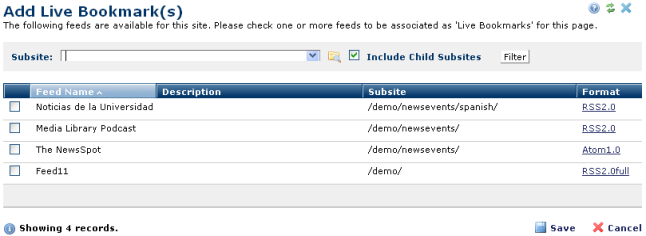
Click to sort by column head.
Subsite - Select from the dropdown, or click the subsite search icon  . Optionally check Include Child Subsites to search from the selected subsite and all the subsites it contains. Leave this unchecked to search the selected subsite only. Click the Filter button to view available feeds in the subsites selected.
. Optionally check Include Child Subsites to search from the selected subsite and all the subsites it contains. Leave this unchecked to search the selected subsite only. Click the Filter button to view available feeds in the subsites selected.
Click a link in the Format column to view its definition.
Select the feed or feeds you want to make available as Live Bookmarks on this page and click Save, or Cancelto exit without changing.
Related Links
You can download PDF versions of the Content Contributor's, Administrator's, and Elements Reference documents from the support section of paperthin.com (requires login).
For technical support: