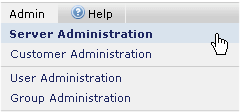
The Server Administration menu displays options for server-level settings:
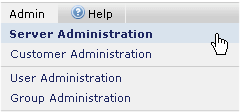
Server Administration - Displays the Server Administration dashboard, with left-panel and main panel controls for configuring, displaying, and changing site-wide settings.
Customer Administration - Displays the Customer Administration dashboard for contributor creation and management or, for sites licensed to support more than one CommonSpot Users database, for customer management.
User Administration - Displays options for creating and editing user accounts and profiles.
Group Administration - Displays options for creating groups and adding and editing members.
CommonSpot Server Administration is the master dashboard for CommonSpot administrative tasks. Through this dashboard you can create, change, activate and remove sites; set or change server license, proxy, and Coldfusion administrator settings; define and change data sources; administer users/groups and contributors; and configure server-wide settings.
Related Links
You can download PDF versions of the Content Contributor's, Administrator's, and Elements Reference documents from the support section of paperthin.com (requires login).
For technical support: