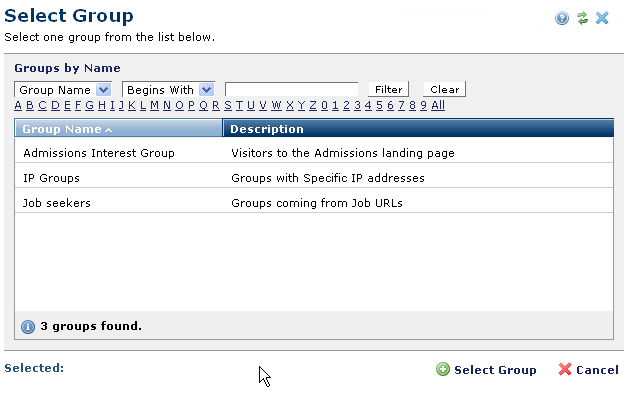
This dialog displays for choosing Visitor Context groups when creating rules for serving content based on browsing behavior. Groups listed here are named based on browsing criteria described through Add Visitor Context Groups. See Visitor Context for an overview of the process of creating Visitor Context groups and rules.
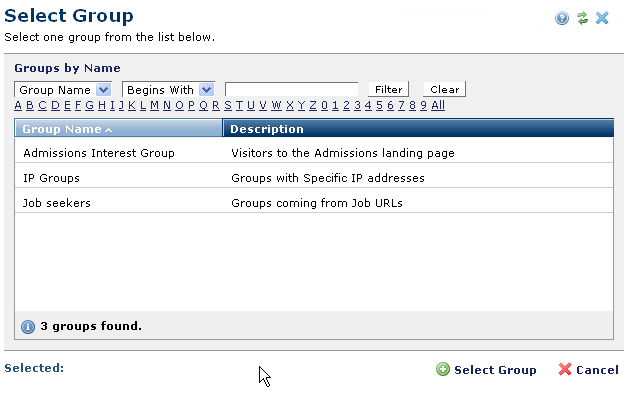
Click column heads to sort group names alphabetically or by description, or refine your search by selecting from the dropdowns and optionally entering a value in the text field and clicking Filter, or combine dropdown and text field options with alphanumeric selections and click Filter as shown above for names beginning with J.

These filters are useful for limiting results if you have many visitor context groups.
Click Select Group to choose a group for rule assignment or click Cancel to return to Add/Edit Visitor Context Rule without adding a group.
Related Links
You can download PDF versions of the Content Contributor's, Administrator's, and Elements Reference documents from the support section of paperthin.com (requires login).
For technical support: