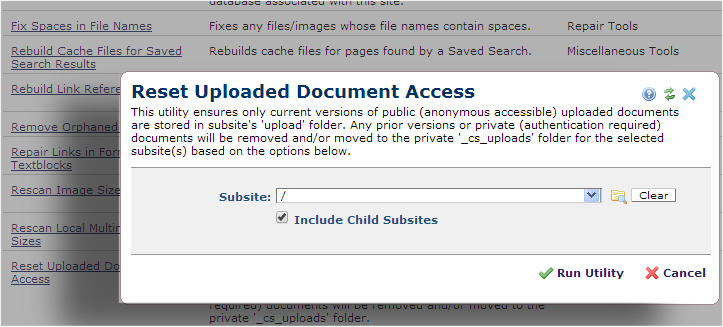
From Site Admin - Utilities - Site Tools, click Reset Uploaded Document Access. CommonSpot helps you protect your private document library with a tool that checks uploaded documents for "authentication required" status and moves them to the private _cs_uploads directory.
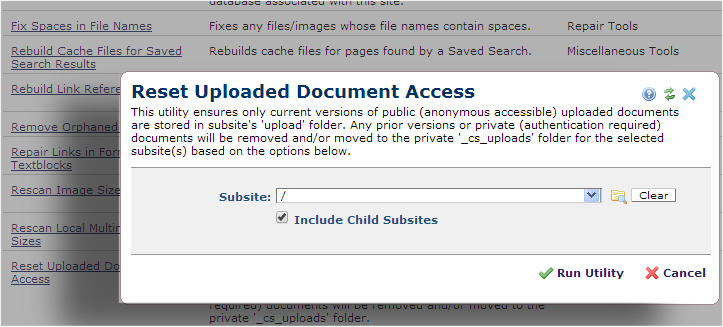
Specify the subsite to check, optionally including child subsites, then click Run Utility. CommonSpot displays update and completion progress.
Related Links
You can download PDF versions of the Content Contributor's, Administrator's, and Elements Reference documents from the support section of paperthin.com (requires login).
For technical support: