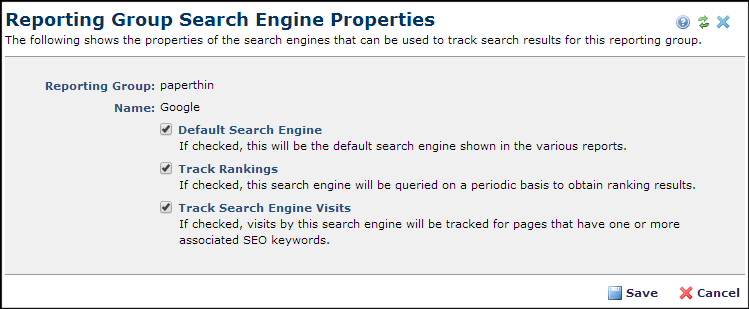
CommonSpot enables you to track keyword searches by external search engines. Use this dialog to view settings specific to search engines associated with individual reporting groups.
Access this option by clicking a link tracking or visit tracking link for a search engine in the SEO Reporting Groups dialog.
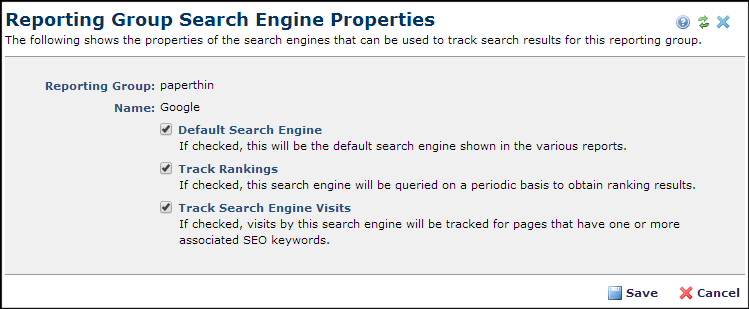
The dialog has the following fields:
Reporting Group: Displays the read-only name of the selected reporting group.
Name: Displays the read-only name of the selected search engine.
Default Search Engine: Check this option to make this search engine the default for the various SEO reports.
Track Rankings: Check this option to enable querying this search engine for ranking results in CommonSpot.
Track Search Engine Visits: Check this option to enable tracking when this search engine visits a pages with one or more associated SEO keywords..
Related Links
You can download PDF versions of the Content Contributor's, Administrator's, and Elements Reference documents from the support section of paperthin.com (requires login).
For technical support: