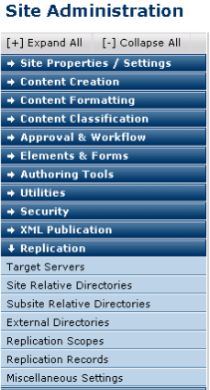
The Authoring Server, also known as the master server, is responsible for monitoring a site for replicable changes. Before this can occur, the site must be configured for replication.
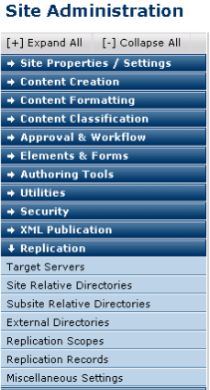
To create a site replication record on the authoring (master) server, expand the Replication panel in the left panel of the Site Administration dashboard. This option is not available for sub-sites.
Once server and replication records are created on authoring, approval is required on the target server. The Site Administration dashboard on the target contains the following replication options.
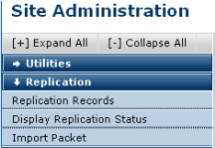
Related Links
Add Appropriate Servers and Replication Records
Accepting Site Replication Requests
Status of last/current replication
Replicating a Site with a Large Volume of Uploaded Documents
You can download PDF versions of the Content Contributor's, Administrator's, and Elements Reference documents from the support section of paperthin.com (requires login).
For technical support: