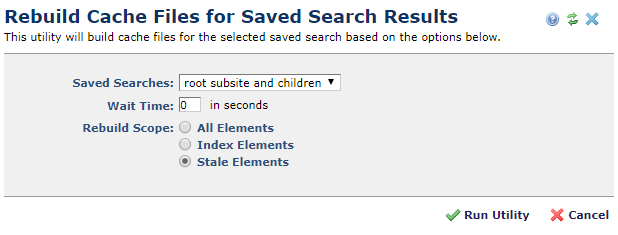
CommonSpot includes features for saving commonly used search criteria to share with other CommonSpot users, or to reuse as filter criteria in other CommonSpot applications and operations. This tool allows you to restrict cache rebuilds to pages matching saved search criteria that you define. Selectively rebuilding cache in high-demand authoring environments or during high-demand periods can save processing overhead and significantly improve authoring performance. This tool performs the same functions as the scheduled job with the same name, but allows you to run on demand. For performance recommendations and details, see the description of scheduled job properties for Rebuild Cache Files for Saved Search Results.
CommonSpot always rebuilds stale cache for pages matching your saved search criteria (see Stale Cache Handling). You can also choose to rebuild cache for all elements on pages that match your search criteria, all page indexes or custom elements contained in matching pages, or any elements without current cache. You can also restrict cache rebuild to specific browser types.
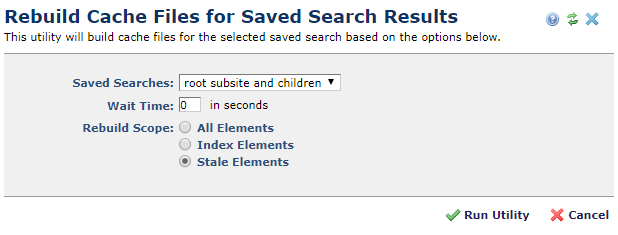
Access this tool from the Utilities section of the Site Administration dashboard. Click Site Tools and select Rebuild Cache Files for Saved Search Results.
Configure the rebuild cache job with these parameters:
Click  Run Utility to refresh search results content, or Cancel to exit without running. CommonSpot reports progress and completion status.
Run Utility to refresh search results content, or Cancel to exit without running. CommonSpot reports progress and completion status.
Related Links
You can download PDF versions of the Content Contributor's, Administrator's, and Elements Reference documents from the support section of paperthin.com (requires login).
For technical support: