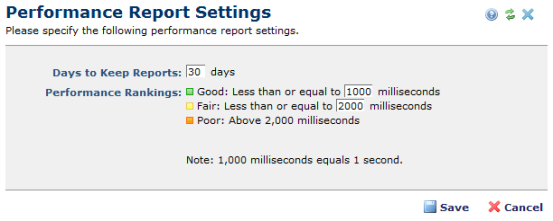
Access this dialog from Site Administration - Performance - Analysis Settings and use it to view or define category rankings for CommonSpot reports on page performance.
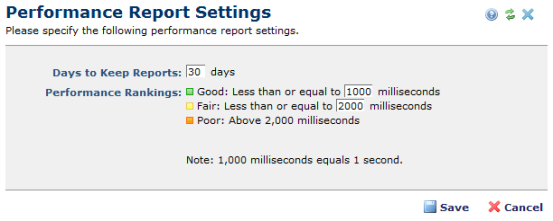
Enter the number of days to retain report data and the response time parameters for each category. Defaults to the values shown above.
CommonSpot automatically defines Poor performance as greater than the response time defined for Fair.
Click Save to keep your changes or Cancel to exit without saving.
CommonSpot uses criteria entered here to summarize page performance in analysis reports and to categorize page details in page performance reports.
Related Links
You can download PDF versions of the Content Contributor's, Administrator's, and Elements Reference documents from the support section of paperthin.com (requires login).
For technical support: