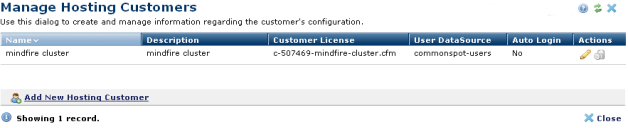
Expand Customers and click Manage from the left panel of the CommonSpot Customer Administration Dashboard to view, add, delete, or edit Customer information. Click to sort alphabetically by name, description, customer license, or Users datasource name, or list by automatic login status, which is not enabled for the customer listed below. See Authentication for more information.
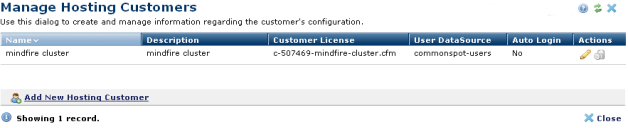
To delete a customer, click the delete icon  . A confirmation dialog displays. Click OK to complete deletion, or Cancel to exit without deleting.
. A confirmation dialog displays. Click OK to complete deletion, or Cancel to exit without deleting.
To view or modify customer data, click the edit  icon. The Edit Customer dialog displays.
icon. The Edit Customer dialog displays.
To create new customers, click .Add New Hosting Customer
Related Links
You can download PDF versions of the Content Contributor's, Administrator's, and Elements Reference documents from the support section of paperthin.com (requires login).
For technical support: