 in the Manage Taxonomy dialog. Update an existing taxonomy by choosing the Import option from the edit
in the Manage Taxonomy dialog. Update an existing taxonomy by choosing the Import option from the edit  edit menu for a selected taxonomy.
edit menu for a selected taxonomy.CommonSpot installs with a sample XML taxonomy. To import existing taxonomies, CommonSpot accepts XML-formatted documents conforming to the XML Specification, validates on import, attempts to identify the reason for failures when they occur, and generates a report.
Import a new taxonomy by clicking Import Taxonomy  in the Manage Taxonomy dialog. Update an existing taxonomy by choosing the Import option from the edit
in the Manage Taxonomy dialog. Update an existing taxonomy by choosing the Import option from the edit  edit menu for a selected taxonomy.
edit menu for a selected taxonomy.
The Import (New) Taxonomy dialog displays.
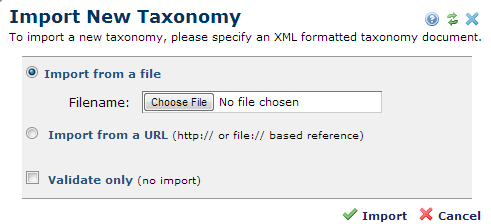
Pick from the following options:
Import from a file: Imports a valid taxonomy XML file through the file system, from a local or networked drive. Enter a valid file name or click Choose File to browse for available files.
Choose Import (or Validate)to complete the selected action or Cancel to exit without importing/validating. Importing a new version of an existing taxonomy overwrites the current version, but maintains associations between CommonSpot data and taxonomy terms. Use the Manage Removed Terms dialog to recreate or delete associations that break as a result of import or manual updates affecting associations.
Once the import is complete, a dialog similar to the following displays, listing the number of terms, facets, annotations, relationships, and data-associated terms:
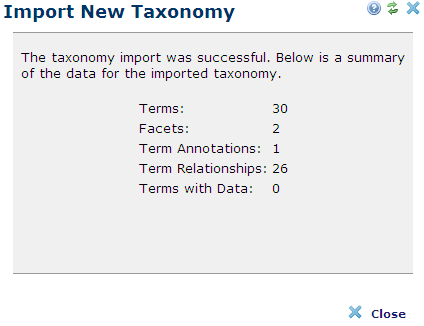
To import the same Taxonomy twice, first create a new taxonomy via the Add New Taxonomy button in the lower left of the Manage Taxonomy dialog. There is no need to create any facets or terms. Once created, use the pencil icon in the Actions column to "Import Taxonomy".
Related Links
You can download PDF versions of the Content Contributor's, Administrator's, and Elements Reference documents from the support section of paperthin.com (requires login).
For technical support: